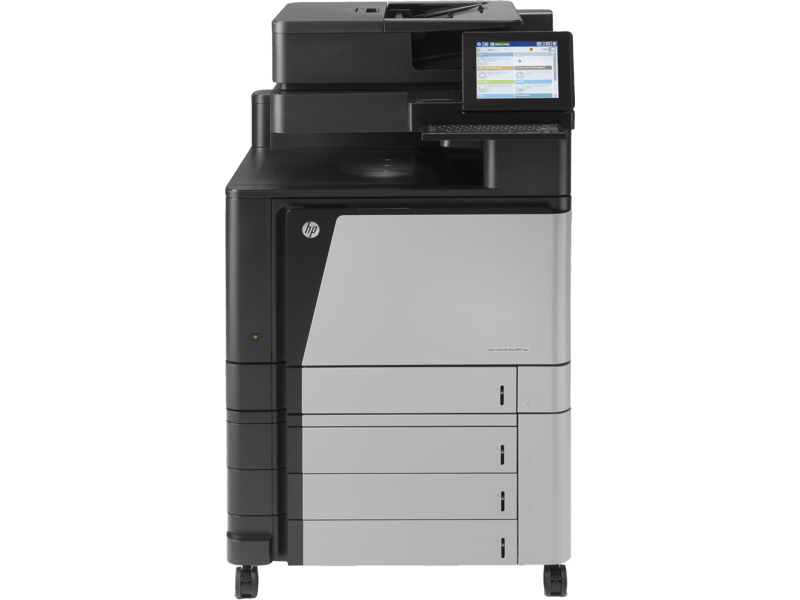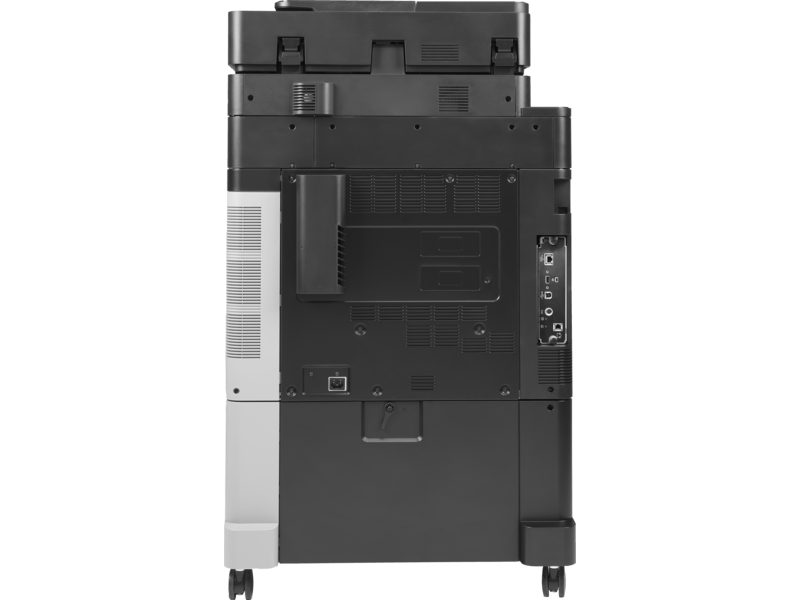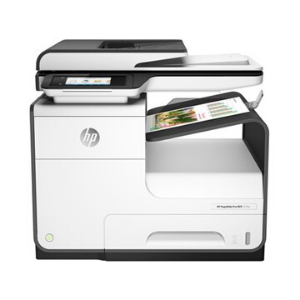Specifications
| SKU | |
|---|---|
| Sku | A2W75A |
| Print speed, black | 41 – 50 |
| Color output | Color |
| Print speed, color | 41 – 50 |
| CATEGORY | |
| Product type | Laser printers |
| Family brand | LaserJet Enterprise |
| USAGE | |
| Perfect For | Enterprise |
| Usage | Department |
| FEATURES | |
| Functions | Print scan copy and fax |
| CONNECTIVITY AND COMMUNICATIONS | |
| Connectivity, optional | HP Jetdirect ew2500 802.11b/g Wireless Print Server J8021A; HP Jetdirect 2700w USB Wireless Print Server J8026A; HP Jetdirect 2800w NFC & Wireless Direct J8029A |
| HP ePrint capability | Yes |
| Ports | 1 Hi-Speed device USB 2.0; 2 Host USB 2.0 (for third party connections); 1 Jetlink; 1 Accessory (for Kensington Lock); 1 Gigabit ethernet 10/100/1000; 1 Fax; 1 FIH |
| Network ready | Standard (built-in Gigabit Ethernet) |
| Connectivity, standard | 2 Hi-Speed USB 2.0 Host; 1 Hi-Speed USB 2.0 Device; 1 Gigabit Ethernet 10/100/1000T Network; 1 Foreign Interface; 1 Hardware Integration Pocket (HIP); 2 Internal USB Host; 1 Fax |
| Network capabilities | Yes, via HP Jetdirect Ethernet embedded print server (standard) which supports: 10Base-T, 100Base-Tx, 1000Base-T; 802.3az (EEE) support on Fast Ethernet and Gig Links; IPsec (standard); 802.11b/g/n wireless networking (optional); Touch to Print and Wireless Direct (optional). Please note: HP Jetdirect 2800W (J8029A) and HP Jetdirect 2700W (J8026A) accessories cannot be installed at the same time. |
| Wireless capability | Optional, enabled with purchase of a hardware accessory |
| Mobile printing capability | HP ePrint; Apple AirPrint™; Mopria™-certified; Mobile Apps; Wireless Direct printing |
| Network protocols, supported | IPv4/IPv6: Apple Bonjour Compatible (Mac OS 10.2.4 and later), SNMPv1/v2c/v3, HTTP, HTTPS, FTP, Port 9100, LPD, IPP, Secure-IPP, WS Discovery, IPsec/Firewall;IPv6: DHCPv6, MLDv1, ICMPv6; IPv4: Auto-IP, SLP, TFTP, Telnet, IGMPv2, BOOTP/DHCP, WINS, IP Direct Mode, WS Print;Other: IPX/SPX, AppleTalk, NetWare NDS, Bindery, NDPS, iPrint |
| PRINTING MEDIA HANDLING | |
| Finished output handling | Sheet feed; Staple; hole punch; fold; fold and stitch (only available with an optional finisher attached) |
| Envelope input capacity | Up to 10 envelopes |
| Output capacity | Up to 500 sheets (75 g/m² media) |
| Maximum output capacity (sheets) | Up to 3000 sheets (75 g/m² media) with an optional output device. |
| Media type and capacity, tray 3 | Sheets: 500 (75 g/m²) |
| Standard output capacity (transparencies) | Up to 100 sheets |
| Media type and capacity, tray 1 | Sheets: 100 (75 g/m²); Envelopes: 10 |
| Media type and capacity, tray 2 | Sheets: 500 (75 g/m²) |
| Media type and capacity, ADF | Sheets: 200 (20 lb, 75 g/m²) |
| Paper handling input, standard | 100-sheet multipurpose tray, 4 x 500-sheet input tray |
| Input capacity | Up to 2100 sheets (75 g/m² media) |
| Paper handling output, standard | 500-sheet face-down bin |
| Standard output capacity (envelopes) | Up to 60 envelopes |
| Maximum input capacity (sheets) | Up to 2100 sheets (75 g/m² media) |
| Paper handling output, optional | Stapler/Stacker, Stapler/Stacker with 2/4 Hole Punch, Booklet Maker, Booklet Maker with 2/4 Hole Punch, Booklet Maker with 2/3 Hole Punch |
| DISPLAY SPECIFICATIONS | |
| Display HP | 8″ SVGA 800 x 600 dpi resolution capacitive-touch display with gesture support and extended keyboard |
| ENVIRONMENTAL | |
| Acoustic power note | Configurations tested included color and mono printing, simplex and duplex printing, and 110 VAC and 220 VAC units at 46 ppm. |
| Acoustic pressure emissions bystander (active, printing) | 54 dB(A) |
| Acoustic pressure emissions bystander (active scan) | 54 dB(A) |
| Acoustic pressure emissions bystander (active copy) | 55 dB(A) |
| Non-Operating Humidity Range | 10 to 90% RH |
| Operating humidity range | 10 to 80% RH |
| Storage temperature range | 0 to 35ºC |
| Operating temperature range | 15 to 30ºC |
| Acoustic power emissions | 7.0 B(A) |
| Recommended operating temperature range | 15 to 30ºC |
| Acoustic power emissions (ready) | 5.0 B(A) |
| Acoustic pressure emissions bystander (ready) | 33 dB(A) |
| SCAN SPEED | |
| Scan speed (normal, letter) | Up to 70 ppm (b&w), up to 68 ppm (color) |
| Scan speed (normal, A4) | Up to 70 ppm (b&w), up to 68 ppm (color) |
| Scan speed duplex (normal, A4) | Up to 85 ipm (b&w), up to 63 ipm (color) |
| Scan speed duplex (normal, letter) | Up to 85 ipm (b&w), up to 63 ipm (color) |
| CARTRIDGES AND PRINTHEADS | |
| Technology | Laser |
| Number of print cartridges | 4 (1 each Cyan, Magenta, Yellow, Black) |
| Replacement cartridges | HP 827A Black LaserJet Toner Cartridge (29,500 pages) CF300A; HP 827A Cyan LaserJet Toner Cartridge (32,000 pages) CF301A; HP 827A Yellow LaserJet Toner Cartridge (32,000 pages) CF302A; HP 827A Magenta LaserJet Toner Cartridge (32,000 pages) CF303A; HP 828A Black LaserJet Imaging Drum (30,000 pages) CF358A; HP 828A Cyan LaserJet Imaging Drum (30,000 pages) CF359A; HP 828A Yellow LaserJet Imaging Drum (30,000 pages) CF364A; HP 828A Magenta LaserJet Imaging Drum (30,000 pages) CF365A |
| PRINT SPEED | |
| Print speed black (normal, letter) | Up to 45 ppm |
| Print speed black (normal, A3) | Up to 22 ppm |
| Print speed black (normal, A4) | Up to 46 ppm |
| Print speed colour (normal, A4) | Up to 46 ppm |
| Print speed | Print speed up to 46 ppm (black) and 46 ppm (color) |
| Print speed color (normal, letter) | Up to 45 ppm |
| Print speed duplex (A4) | Up to 43 ipm |
| Print speed duplex (letter) | Up to 43 ipm |
| Print speed duplex (A4) | Up to 43 ipm |
| Print speed duplex (letter) | Up to 43 ipm |
| Print speed black (normal, tabloid) | Up to 22 ppm |
| Print speed color (normal, tabloid) | Up to 22 ppm |
| Print speed colour (normal, A3) | Up to 22 ppm |
| COPY SPEED | |
| Copy speed (black, normal quality, A4) | Up to 46 cpm |
| Copy speed (colour, normal quality, A4) | Up to 46 cpm |
| Copy speed black (normal, letter) | Up to 45 cpm |
| Copy speed color (normal, letter) | Up to 45 cpm |
| Copy speed note | First Copy Out and Copy Speed measured using ISO/IEC 29183, excludes first set of test documents. For more information see hp.com/go/printerclaims. Exact speed varies depending on the system configuration, software application, driver, and document complexity. |
| Copy speed black duplex (A4) | Up to 43 ipm |
| Copy speed color duplex (A4) | Up to 43 ipm |
| Copy speed color duplex (Letter) | Up to 43 ipm |
| Copy speed black duplex (Letter) | Up to 43 ipm |
| BATTERY AND POWER | |
| Power | 110-volt input voltage: 110 to 127 VAC (+/- 10%), 60 Hz (+/- 2 Hz), 10.5 A; 220-volt input voltage: 220 to 240 VAC (+/- 10%), 50 Hz (+/- 2 Hz), 5.5 A (Not dual voltage, power supply varies by part number with # Option code identifier) |
| Power Consumption | 972 watts (Printing), 972 watts (Copying), 80 watts (Ready), 8.0 watts (Sleep), 1.2 watt (Auto-Off), 0.4 watts (Off) |
| Power supply type | Built-in power supply |
| DIGITAL SENDER SPECIFICATIONS | |
| Digital sending standard features | Scan to e-mail; Save-to-Network Folder; Scan to SharePoint; Save-to-USB drive; Send to FTP; Send to LAN Fax; Send to Internet Fax; OCR; Local Address Book; SMTP over SSL |
| File formats, supported | Digital Send: PDF, JPEG, TIFF, MTIFF, XPS, PDF/A, TEXT (OCR), Unicode TEXT (OCR), RTF (OCR), Searchable PDF (OCR), Searchable PDF/A (OCR), HTML (OCR), CSV (OCR); Scan to easy access USB: PDF, JPEG, TIFF, MTIFF, XPS, PDF/A, TEXT (OCR), Unicode TEXT (OCR), RTF (OCR), Searchable PDF (OCR), Searchable PDF/A (OCR), HTML (OCR), CSV (OCR); Print from easy access USB: PDF, PS, Print Ready files (.prn, .pcl, .cht) |
| Digital sending optional features | Optional via HP Digital Sending Software (HP DSS); Send to folder; Send-to-workflow; Send-to-printer; Authentication; Digital fax (send to LAN, Internet); OCR; Local Address Book; via HP Embedded Capture; Metadata capture and validation; Data transfer; Scan workflow management |
| PRINT TIME | |
| First page out black (letter, ready) | As fast as 8 sec |
| First page out black (A4, ready) | As fast as 8 sec |
| First page out color (A4, ready) | As fast as 8 sec |
| First page out color (letter, ready) | As fast as 8 sec |
| First page out black (letter, sleep) | As fast as 18 sec |
| First page out color (letter, sleep) | As fast as 18 sec |
| PRINTER SPECIFICATIONS | |
| Storage device and direct print support | Front-facing USB/Flash drive; USB printing |
| Multitasking supported | Yes |
| Duty cycle (monthly, letter) | Up to 200,000 pages (print) |
| Duty cycle note | Duty cycle is defined as the maximum number of pages per month of imaged output. This value provides a comparison of product robustness in relation to other HP LaserJet or HP Color LaserJet devices, and enables appropriate deployment of printers and MFPs to satisfy the demands of connected individuals or groups. |
| Envelope feeder | No |
| Functions | Print, copy, scan, fax |
| Internal Storage | Standard, minimum 320 GB HP High-Performance Secure Hard Disk (AES 256 hardware encryption or greater) |
| Print languages | HP PCL 6, HP PCL 5, HP postscript level 3 emulation, PDF |
| Paper trays, maximum | 5 |
| Duty cycle (monthly, A4) | Up to 200,000 pages |
| Paper trays, standard | 5 |
| Recommended monthly page volume | 5000 to 25,000 |
| Print technology | Laser |
| Duplex printing | Automatic (standard) |
| Fonts and typefaces | 105 internal TrueType fonts scalable in HP PCL, 92 internal scalable fonts in HP Postscript level 3 emulation (Euro symbol built-in); 1 internal Unicode Fonts (Andale Mono WorldType); 2 Internal Windows Vista 8 Fonts (Calibri, Cambria); additional font solutions available via third-party flash memory cards; HP LaserJet Fonts and IPDS Emulation available at hp.com/go/laserjetfonts |
| Automatic paper sensor | Yes |
| Printer management | HP Web Jetadmin; HP Utility (Mac) |
| Print colours | Yes |
| Top key features | 200-sheet ADF; Front-facing USB printing; Scan to email/PDF; Two-sided printing |
| Target user and print volume | For teams over 25 users; Prints up to 25,000 pages/month |
| SCANNER SPECIFICATIONS | |
| Scan size (ADF), maximum | 297 x 432 mm |
| Scan file format | Digital Send: PDF, JPEG, TIFF, MTIFF, XPS, PDF/A, TEXT (OCR), Unicode TEXT (OCR), RTF (OCR), Searchable PDF (OCR), Searchable PDF/A (OCR), HTML (OCR), CSV (OCR); Scan to easy access USB: PDF, JPEG, TIFF, MTIFF, XPS, PDF/A, TEXT (OCR), Unicode TEXT (OCR), RTF (OCR), Searchable PDF (OCR), Searchable PDF/A (OCR), HTML (OCR), CSV (OCR); Print from easy access USB: PDF, PS, Print Ready files (.prn, .pcl, .cht) |
| Color scanning | Yes |
| Auto document feeder capacity | Standard, 200 sheets (20 lb, 75 g/m²) |
| Scanner type | Flatbed, ADF |
| Scan size, maximum | 297 x 432 mm |
| Levels of grayscale | 256 |
| Scan input modes | Copy, scan-to-email, scan to network folder, scan to USB, save to device |
| Scan size ADF (minimum) | 147 x 68 mm |
| Bit Depth | 24-bit |
| Duplex ADF scanning | Yes, single pass duplexing ADF |
| Recommended monthly scan volume | 26,750 to 44,600 |
| Scan technology | Charge Coupled Device (CCD) |
| CERTIFICATION AND COMPLIANCE | |
| ENERGY STAR® certified | Yes |
| Energy Efficiency Compliance | ENERGY STAR® qualified; EPEAT® Silver, CECP |
| Electromagnetic Emission Standard | CISPR 22:2008 / EN 55022:2010 (Class A), EN 61000-3-2 :2006 +A1:2009 +A2:2009; EN 61000-3-3 :2008; EN 55024:2010; FCC Title 47 CFR, Part 15 Class A(USA); ICES-003, Issue 4 (Canada); EMC Directive 2004/108/EC with CE Marking (Europe); other EMC approvals as required by individual countries |
| Safety Approvals and Requirements | IEC 60950-1:2005 +A1; EN60950-1: 2006 +A11:2009 +A1:2010 +A12:2011; IEC 60825-1:2007 (Class 1 Laser/Led Product); EN 60825-1:2007 (Class 1 Laser/LED Product); UL/cUL Listed (USA/Canada); GS Certificate (Germany, Europe); IEC 62479:2010; EN 62479:2010; Low Voltage Directive 2006/95/EC with CE Marking (Europe); other safety approvals as required by individual countries |
| Telecom compliance (fax capability) | Fax Telecom: ES 203 021; R&TTE Directive 1999/5/EC (Annex II) with CE Marking (Europe); FCC Part 68; Industry Canada CS03; NOM-151-SCTI-1999 (Mexico); PTC-200 (New Zealand); other Telecom approvals as required by individual countries |
| Environmental | Mercury free |
| Eco label | ENERGY STAR® qualified |
| FCC Class A Emissions | FCC Class A emissions – for use in commercial environments, not residential environments |
| GEOGRAPHIC | |
| Country of origin | Made in China; Mexico (#AC4; #AC8; #201; #AAZ; #BGJ) |
| WARRANTY | |
| Warranty | One-year limited warranty |
| MEMORY | |
| Memory slots | 1 slot, 200-pin, DDR2 DIMM |
| Memory upgrade | Not expandable |
| Memory | 2.5 GB (system memory) |
| Memory, maximum | 2.5 GB (system memory) |
| DIMENSIONS | |
| Dimensions without stand (W x D x H) | 704 x 635 x 1199 mm |
| Package dimensions (W x D x H) | 856 x 790 x 1567 mm |
| Maximum dimensions (W x D x H) | 1000 x 800 x 1199 mm |
| WEIGHTS | |
| Weight | 150.6 kg |
| Package weight | 173.33 kg |
| FAX SPECIFICATIONS | |
| Auto redial | Yes |
| Speed dials, maximum number | Up to 100 (each can contain 100 numbers) |
| Fax memory | Incoming fax can be stored to disk |
| Polling | No |
| Fax forwarding | Yes |
| Broadcast locations | 100 |
| Fax delayed sending | No |
| Faxing | Yes |
| Junk fax barrier | Yes, as blocked fax numbers |
| Remote retrieval | No |
| Auto fax reduction supported | Yes |
| PC interface supported | Yes, PC fax send only |
| Telephone handset supported | No |
| Distinctive ring detection supported | Yes |
| Fax telephone mode supported | No |
| Fax memory | Incoming fax can be stored to disk |
| SYSTEM COMPONENTS | |
| Control panel | 8.0-in (20.3 cm) color LCD with Capacitive touchscreen; rotating (adjustable angle) display; illuminated Capacitive Home button (for quick return to the Home menu); Easy Access USB; Hardware Integration Pocket |
| PROCESSOR | |
| Processor speed | 800 MHz |
| SCAN RESOLUTION | |
| Scan Resolution, Hardware | Up to 600 x 600 dpi |
| Scan Resolution, Optical | Up to 600 dpi |
| BOX CONTENTS | |
| Cable included | No, please purchase USB cable separately |
| FAX SPEED | |
| Fax transmission speed | 33.6 kbps |
| Fax note | Based on standard ITU-T test image #1 at standard resolution and MMR encoding, the HP fax device can transmit at 3 sec/page for V.34 and 6 sec/page for V.17 |
| Fax transmission speed | 3 sec per page |
| SUPPORTED PRINTING MEDIA | |
| Media sizes supported | Tray 1: A3, A4, A4-R, A5, B5 (JIS), B4 (JIS), RA4, SRA4, 8K (270 x 390), 8K (260 x 368), 8K (273 x 394), 16K (195 x 270), 16K (184 x 260), 16K (197 x 273); RA3, SRA3, A6, B6 (JIS), Photo 2L, DPostcard (JIS); Envelopes: B5, C5, C6, DL; Tray 2: A3, A4, A4-R, A5, B5 (JIS), B4 (JIS), RA4, SRA4, 8K (270 x 390), 8K (260 x 368), 8K (273 x 394), 16K (195 x 270), 16K (184 x 260), 16K (197 x 273); Trays 3+: A3, A4, A4-R, A5, B5 (JIS), B4 (JIS), 8.5 x 13, RA4, SRA4, 8K (270 x 390), 8K (260 x 368), 8K (273 x 394), 16K (195 x 270), 16K (184 x 260), 16K (197 x 273); RA3, SRA3 |
| Media size, tray 3 | A3, A4, A4-R, A5, B5 (JIS), B4 (JIS), RA4, SRA4, 8K (270 x 390), 8K (260 x 368), 8K (273 x 394), 16K (195 x 270), 16K (184 x 260), 16K (197 x 273), RA3, SRA3 |
| Media size, tray 1 | A3, A4, A4-R, A5, B5 (JIS), B4 (JIS); RA4, SRA4, 8K (270 x 390), 8K (260 x 368), 8K (273 x 394), 16K (195 x 270), 16K (184 x 260), 16K (197 x 273), RA3, SRA3, A6, B6 (JIS), photo 2L, Dpostcard (JIS); Envelopes: B5, C5, C6, DL |
| Media size, tray 2 | A3, A4, A4-R, A5, B5 (JIS), B4 (JIS), RA4, SRA4, 8K (270 x 390), 8K (260 x 368), 8K (273 x 394), 16K (195 x 270), 16K (184 x 260), 16K (197 x 273) |
| Standard media sizes (duplex) | A3; A4; A4-R; B5 (JIS); B4 (JIS); RA3; SRA3; RA4; SRA4; 216 x 340 mm; 8K (270 x 390 mm), 8K (260 x 368 mm), 8K (273 x 394 mm), 16K (195 x 270 mm), 16K (184 x 260 mm), 16K (197 x 273 mm) |
| Media weight, supported | 60 to 220 g/m² |
| Media types | Cut sheet paper, labels, transparencies, glossy paper, glossy film, photo media, tough paper, envelopes |
| Media weight (tray 2) | 60 to 220 g/m² |
| Recommended media weight (duplex) | 60 to 220 g/m² |
| Media weight (tray 1) | 60 to 220 g/m² |
| Media weight (tray 3) | Tray 3, 4, 5: 60 to 220 g/m² |
| Media weights, supported, ADF | 45 to 199 g/m² |
| Media sizes, custom | Tray 1: 76.2 x 127 to 320 x 457.2 mm; Tray 2: 148 x 210 to 297 x 432 mm; Tray 3, 4, 5: 148 x 210 to 320 x 457 mm |
| Media sizes supported, key | 4 x 6 in; Letter; Legal; 11 x 17 in; Envelopes |
| Media sizes supported, key | 10 x 15 cm; A4; A3; Envelopes |
| Media size (ADF) | B6 (JIS); A5; B5 (JIS); Letter; A4; Legal 13″ (Officio); Legal 14″; B4; Ledger (11 x 17 in); A3 |
| SYSTEM REQUIREMENTS | |
| Minimum System Requirements for Macintosh | Mac OS X v10.6.8, OS X 10.7.5 Lion, OS X 10.8 Mountain Lion; 1 GB of available hard-disk space; CD-ROM or DVD drive, or Internet connection; Dedicated universal serial bus (USB 1.1 or 2.0), or network connection (Operating system compatible hardware system requirements see apple.com) |
| Minimum System Requirements | Windows 10, Windows 8, Windows 7 SP1+, Windows Vista, Windows Server 2003 (SP1+), Windows Server 2008, Windows Server 2008 R2 (64 bit), Windows Server 2012 (64-bit), Windows XP (SP2+); CD-ROM or DVD drive, or Internet connection; Dedicated universal serial bus (USB 1.1 or 2.0), or network connection; 200 MB available hard disk space; Operating system compatible hardware system requirements see http://www.microsoft.com |
| FAX RESOLUTION | |
| Fax resolution | Up to 300 x 300 dpi |
| Resolution (black and white, standard mode) | 100 x 100 dpi |
| Fax resolution black | 200 x 200 dpi, 256 levels of gray |
| Resolution (black and white, superfine mode) | 300 x 300 dpi, 256 levels of gray |
| SOFTWARE AND APPLICATIONS | |
| Driver updates | Latest drivers for supported operating systems are available at: In the US, go to http://www.hp.com/support/colorljflowMFPM880; Outside the US, go to http://www.hp.com/support. Select your country/region. Select Drivers & Downloads. Enter a product name/number. Select your product, select your driver language, select your operating system, under Download, select Drivers or Firmaware. If no access to the Internet, see the install notes on the CD that came in the printer box. |
| Downloadable software | Basic Color Match; Enterprise installer utility; Linux Driver; Mac CD image; Plug and Play bundles; Smart Web Printing In-House Marketing; Universal Print Driver for Windows; Unix Driver; Web JetAdmin; Windows CD image |
| Mac compatible | Yes |
| Software included | HP PCL 6 Discrete Printer Driver; Mac SW Link to Web (Mac Installer); Windows Installer |
| SUPPORTED OPERATING SYSTEMS | |
| Compatible Operating Systems | Windows 10 (32-bit/64-bit), Windows 8 (32-bit/64-bit), Windows 7 (32-bit/64-bit), Windows Vista (32-bit/64-bit), Windows XP (SP2 or higher) (32-bit/64-bit), Windows Server 2012 (64-bit), Windows Server 2008 (32-bit/64-bit), Windows Server 2008 R2 (64-bit), Windows Server 2003 (SP1 or higher) (32-bit/64-bit), Mac OS X version 10.6.8, 10.7.5 Lion, 10.8 Mountain Lion. For the latest operating system support see: Air Print (http://support.apple.com/kb/ht4356); Android (http://www.android.com/); Citrix and Windows Terminal Services (http://www.hp.com/go/upd); HP ePrint Software Driver (http://www.hp.com/go/eprintsoftware); Linux (http://www.hplip.net); Novell (http://www.novell.com/iprint); SAP device types (http://www.hp.com/go/sap/drivers); SAP Print (http://www.hp.com/go/sap/print); UNIX (http://www.hp.com/go/unix); UNIX JetDirect (http://www.hp.com/go/jetdirectunix_software) |
| Compatible network operating systems | Windows 8.1 (32-bit/64-bit); Windows 8 Basic (32-bit/64-bit); Windows 8 Pro (32-bit/64-bit); Windows 8 Enterprise (32-bit/64-bit); Windows 8 Enterprise N (32-bit/64-bit); Windows 8 Enterprise RT (32-bit only); Windows 7 (32-bit/64-bit) (Including Starter Edition); Windows Vista (32-bit) (Including Starter Edition); Windows Vista (64-bit); Windows XP (SP2 or higher) (32-bit/64-bit); Windows Server 2012 R2; Windows Server 2012 (No Software Installer support); Windows Server Win7/2008 R2 (SP1); Windows Server 2008 (Standard Edition); Windows Server 2008 (Enterprise Edition); Windows Server 2008 (32-bit/64-bit) (SP1); Windows Server 2008 (32-bit/64-bit) (SP2); Windows Server 2008 R2 (32-bit/64-bit) (Standard Edition, Enterprise Edition); Windows Server 2008 Server Terminal Services; Windows Server 2008 Server Terminal Services with Citrix XenApp; Windows Server 2003 (Standard Edition); Windows Server 2003 (Enterprise Edition); Windows Server 2003 (32-bit/64-bit) (SP1); Windows Server 2003 (32-bit/64-bit) (SP2); Windows Server 2003 R2 (32-bit/64-bit) (Standard Edition, Enterprise Edition); Windows Server 2003 Server Terminal Services; Windows Server 2003 Server Terminal Services w/Citrix Metaframe XP with Feature Release 3; Windows Server 2003 Server Terminal Services w/Citrix Presentation Server 4.0; Windows Server 2003 Server Terminal Services with Citrix Presentation Server 4.5; Novell NetWare 6; Novell NetWare 6.5 [SP8 minimum for full Windows Vista, Windows 7 and Windows XP (SP7 if only Windows XP)]; Novell Novell iPrint Client v5.4 for Windows XP, Windows Vista and Windows 7, (x86 and x64); Novell Novell iPrint Support Only; Novell Novell Open Enterprise Server 2 (Linux); Novell Novell Open Enterprise Server 6.5; Other Citrix (Print): Citirx XenApps 6.0, Xen Server 5.6, Xen Desktop 5.5; Other Cluster Support; Mac 10.5; Mac 10.6.8; Mac 10.7.5; Mac 10.8.x; Mac 10.9.x; For Linux OS versions, refer to the HP Linux web site: hplipopensource.com/hplip-web/index.html; Unix HPUX 11i; IBM AIX 3.2.5 or higher; MPE-iX; Citrix MetaFrame Server; Red Hat Linux 7.x or higher; Solaris 2.5 or higher (SPARC systems only); SuSe Linux 8.x or higher. (For Microsoft IPv6 compatibility use Windows 2003, Windows XP Home, Windows XP Professional and Windows Vista) |
| Operating system (supported note) | Windows Installer has the same Operating System support as the printer driver except the following: Windows XP (SP3 or higher) (32-bit only); Windows Server 2003 (SP2 or higher) (32-bit only); Windows Vista Starter not supported in Driver nor Installer; HP Software Installer CD for Windows – The HP PCL 6 discrete driver and .NET 3.5 SP1 are installed for Windows operating systems along with other optional software. .NET 4.0 is included in Windows 8/Server 2012; HP Software for Mac is no longer included on the CD, but can be downloaded from hp.com – the Mac driver and Mac Utility are installed for Mac operating systems. |
| PRINT RESOLUTION | |
| Print quality black (normal) | Up to 600 x 600 dpi |
| Print quality black (best) | Up to 1200 x 1200 dpi |
| Print quality color (best) | Up to 1200 x 1200 dpi |
| RACK AND POWER SPECIFICATIONS | |
| Typical electricity consumption (TEC) number | 5.83 kWh/Week |
| Number of users | Over 25 Users |
| PRINT AREA | |
| Maximum print area | 312 x 457.2 mm |
| Right margin (A4) | 2.1 mm |
| Top margin (A4) | 2.1 mm |
| Bottom margin (A4) | 2.1 mm |
| Left margin (A4) | 2.1 mm |
| SERVICES | |
| Services (Care Pack) | U8D13E – HP 2 year Next Business day printer Hardware Support; U8D14A – HP 3 year Next Business day printer Hardware Support; U8D14E – HP 3 year Next Business day printer Hardware Support; U8D15E – HP 4 year Next Business day printer Hardware Support; U8D16E – HP 5 year Next Business day printer Hardware Support; U8D17E – HP 3 year 4 hour 9×5 printer Hardware Support; U8D18E – HP 3 year 4 hour 13×5 printer Hardware Support; U8D19E – HP 4 year 4 hour 9×5 printer Hardware Support; U8D20E – HP 4 year 4 hour 13×5 printer Hardware Support; U8D21E – HP 5 year 4 hour 9×5 printer Hardware Support; U8D22E – HP 5 year 4 hour 13×5 Hardware Support; U8D23E – HP 3 year Next Business day + Disk Media Retention printer Support; U8D24E – HP 4 year Next Business day + Disk Media Retention printer Support; U8D25E – HP 5 year Next Business day + Disk Media Retention printer Support; U8D26E – HP 3 year Next Business day + max 3 Maintenance Kit Replacement Service Support; U8D27E – HP 4 year Next Business day + max 4 Maintenance Kit Replacement Service Hardware Support; U8D28E – HP 5 year Next Business day + Max 5 Maintenance Kit Replacement Service Support; U8D29E – HP 3 year Next Business day Channel Remote and Parts Exchange Service; U8D30E – HP 4 year Next Business day Channel Remote and Parts Exchange Service; U8D31E – HP 5 year Next Business day Channel Remote and Parts Exchange Service; U8D32E – HP 3 year Next Business day Call to Repair with Disk Media Retention Hardware Support; U8D33E HP 4 year Next Business day Call to Repair with Disk Media Retention Hardware Support; U8D34E HP 5 year Next Business day Call to Repair with Disk Media Retention Hardware Support; U8D35E – HP 3 year 2nd Business day Call to Repair with Disk Media Retention Hardware Support; U8D36E – HP 4 year 2nd Business day Call to Repair with Disk Media Retention Hardware Support; U8D37E – HP 5 year 2nd Business day Call to Repair with Disk Media Retention Hardware Support; U8D38PA – HP 1 year Post Warranty Next Business day printer Hardware Support; U8D38PE – HP 1 year Post Warranty Next Business day printer Hardware Support; U8D39PE HP 2 year Post Warranty Next Business day printer Hardware Support; U8D40PE HP 1 year Post Warranty 4 hour 9×5 printer Hardware Support; U8D41PE – HP 1 year Post Warranty 4 hour 13×5 printer Hardware Support; U8D42PE – HP 1 year Post Warranty Next Business day + Disk Media Retention Hardware Support; U0LV8PE – HP 1 year Post Warranty Channel Remote and Parts Exchange Service; U0LV9PE – HP 1 year Post Warranty Next Business day Call to Repair with Disk Media Retention Service; U0LW0PE – HP 1 year Post Warranty 2nd Business day Call to Repair with Disk Media Retention Service; U0LW1PE – HP 1 year Post Warranty Next Business day + max 3 Maintenance Kit Replacement Service |
| ADVANCED FEATURES | |
| Scanner advanced features | Optimize text/picture; Image adjustments; Job build; Output quality setting; Selectable scan resolution 75 to 600 dpi; Auto detect color; Edge erase; Auto tone; Auto job notification; Blank page suppression; Auto orientation; Auto page crop; HP Quick Sets |
| Copier smart software features | Auto scale; Reduce/enlarge from scanner glass (25 to 400 %); Collate; Auto color detection; Two-sided copying; Image adjustments (darkness, background cleanup, sharpness); Job build; Offset; Staple, booklet making, hole punch |
| Printer smart software features | HP ePrint, Apple AirPrint™, Mopria-certified, Open Extensibility Platform, FutureSmart Firmware, Instant-on Technology, HP Auto-On/Auto-Off Technology, HP Easy Color, Pantone© Calibrated, print preview, duplex, print multiple pages per sheet (2, 4, 6, 9, 16), collation, watermarks, store print jobs, job separator, staple, offset, booklet making, hole punch |
| Fax smart software features | Stored faxes; fax archiving; fax forwarding; scale-to-fit; fax address book; LAN/Internet fax; fax number confirmation; Holiday fax schedule |
| Energy savings feature technology | HP Auto-on/Auto-off Technology; Instant-on Technology |
| COPIER SPECIFICATIONS | |
| Copies, maximum | Up to 9999 copies |
| Copy reduce / enlarge settings | 25 to 400% |
| Copier scaling (ADF) | 25 to 400% |
| Copier settings | Sides; Collate; Paper Selection; Color/Black; Reduce/Enlarge; Image Adjustment; Content Orientation |
| SECURITY MANAGEMENT | |
| Security management | Identity management: Kerberos authentication, LDAP authentication, 1000 user PIN codes, optional HP and 3rd party advanced authentication solutions (e.g., badge readers); Network: IPsec/firewall with Certificate, Pre-Shared Key, and Kerberos authentication, Supports WJA-10 IPsec configuration Plug-in, 802.1X authentication (EAP-PEAP, EAP-TLS), SNMPv3, HTTPS, Certificates, Access Control List; Data: Storage Encryption, Encrypted PDF & Email (uses FIPS 140 validated cryptographic libraries from Microsoft), Secure Erase, SSL/TLS (HTTPS), Encrypted Credentials; Device: Security lock slot, USB port disablement, hardware integration pocket for security solutions; Security management: Compatible with HP Imaging and Printing Security Center |
| COMPATIBILITY | |
| Accessories | HP LaserJet Booklet Maker/Finisher A2W83A, HP LaserJet Booklet Maker/Finisher with 2/3 hole punch A2W84A, HP LaserJet Booklet Maker/Finisher with 2/4 hole punch CZ999A, HP LaserJet Stapler/Stacker A2W80A, HP LaserJet Stapler/Stacker with 2/4 hole punch A2W82A, HP LaserJet MFP Analog Fax Accessory 500 CC487A, USB Wireless Print Server J8026A, NFC/Wireless Direct Kit J8029A, HP LaserJet Smpd/Trdl Chns Ovrlys Keybrd A7W12A, HP LaserJet Dnsh/Frnch/Ger Ovrlys Keybrd A7W13A |
| Orderable supplies | HP LaserJet Transfer and Roller Kit D7H14A, HP Color LaserJet 110Volt Fuser Kit C1N54A, HP Color LaserJet 220Volt Fuser Kit C1N58A, HP ADF Roller Replacement Kit C1P70A, HP Stapler Cartridge Refill C8091A, HP 2-pack 2000-staple Cartridge CC383A |
| MULTIMEDIA AND INPUT DEVICES | |
| Fax phone TAM interface supported | No |
| Resolution | Up to 300 x 600 dpi (ADF), Up to 600 x 600 dpi (flatbed) |
| PRODUCT NAMES | |
| Sub-brand name | LaserJet |