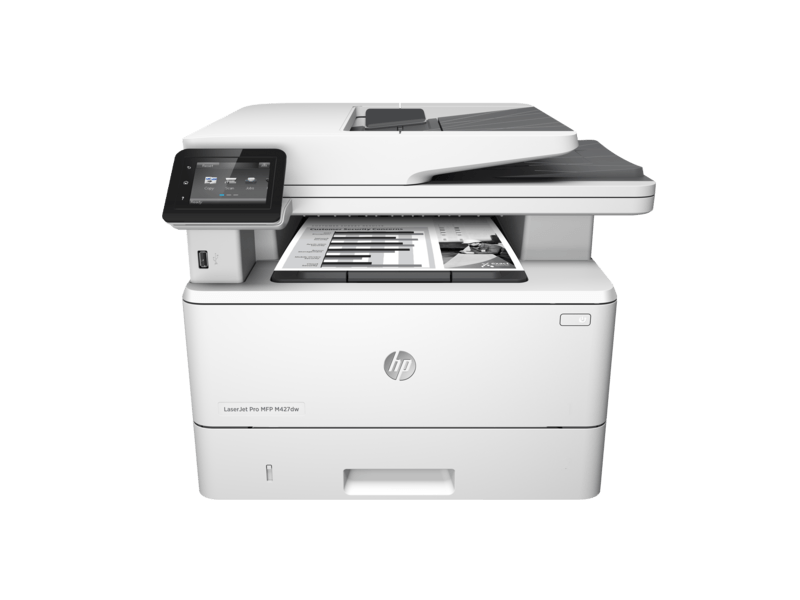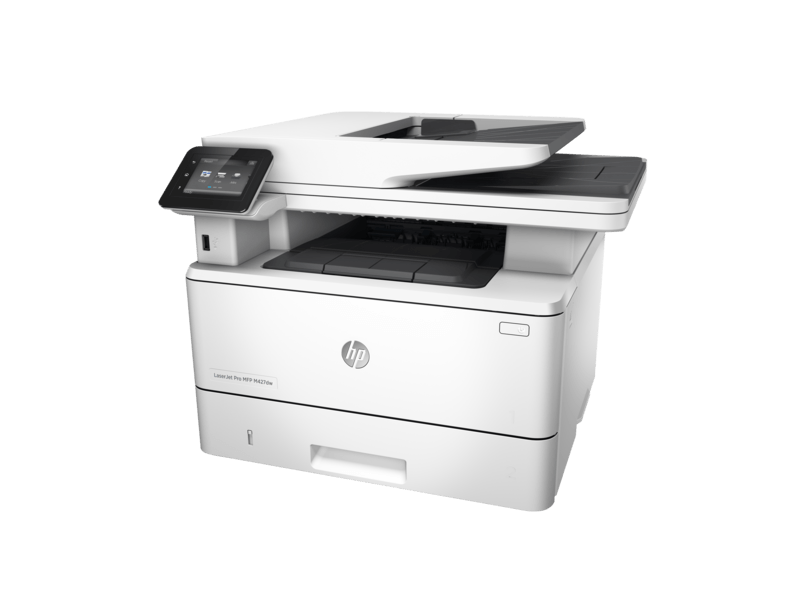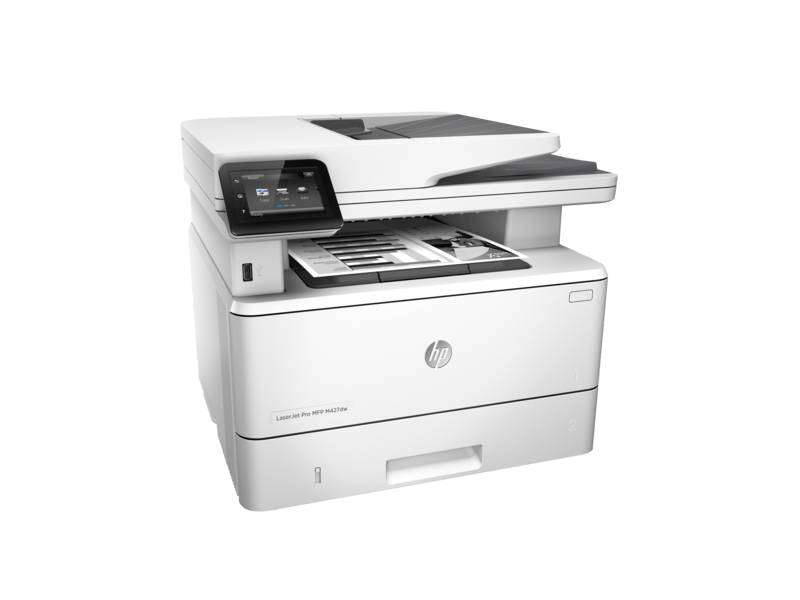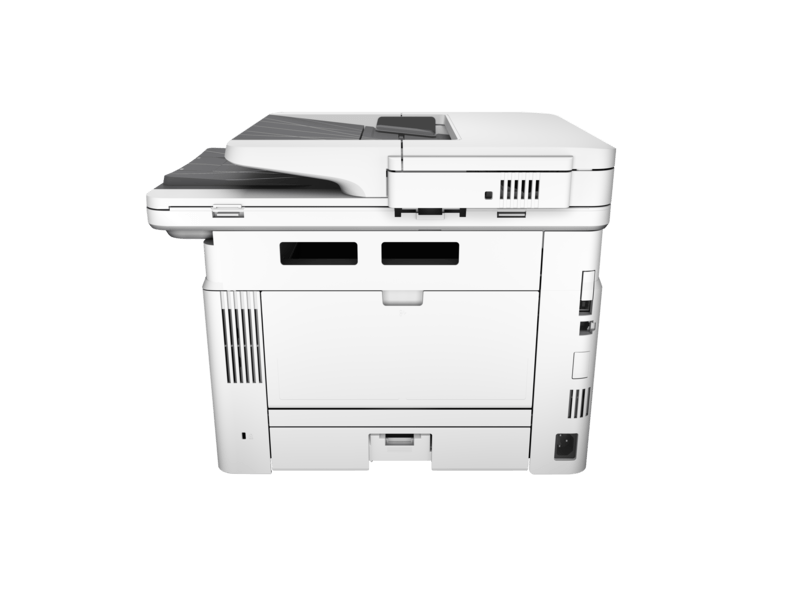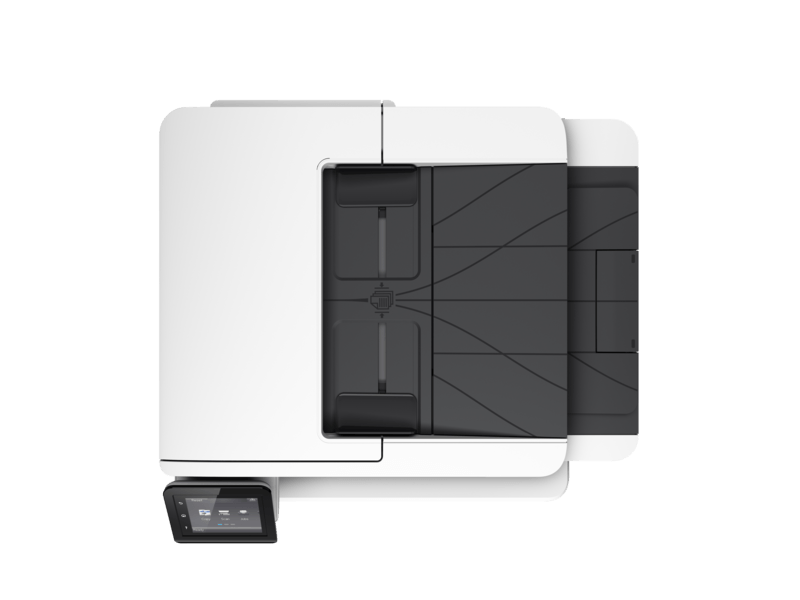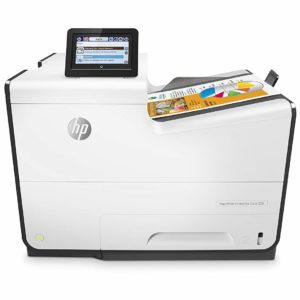| SYSTEM COMPONENTS | |
|---|---|
| Control panel | 7.5 cm (3) touchscreen Color Graphic Display (CGD) |
| PROCESSOR | |
| Processor speed | 1200 MHz |
| SCAN RESOLUTION | |
| Scan Resolution, Hardware | Up to 1200 x 1200 dpi |
| Enhanced scanning resolution | Up to 1200 x 1200 dpi |
| Scan Resolution, Optical | Up to 1200 x 1200 dpi |
| MEMORY | |
| Memory | 256 MB |
| Memory, maximum | 256 MB |
| BOX CONTENTS | |
| Cable included | Yes, 1 USB cable |
| SUPPORTED PRINTING MEDIA | |
| Media sizes supported | Tray 1: Letter; Legal; Executive; Oficio (8.5 x 13 in); A4; A5; A6; B5 (JIS); Oficio (216 x 340 mm); 16K (195 x 270 mm); 16K (184 x 260 mm); 16K (197 x 273 mm); Japanese Postcard; Double Japan Postcard Rotated; Envelope #10; Envelope Monarch; Envelope B5; Envelope C5; Envelope DL; Custom Size; A5-R; 4 x 6 in; 5 x 8 in; B6 (JIS); 10 x 15 in; statement; Tray 2 & Tray 3: Letter; Legal; Executive; Oficio (8.5 x 13 in); A4; A5; A6; B5 (JIS); Oficio (216 x 340 mm); 16K (195 x 270 mm); 16K (184 x 260 mm); 16K (197 x 273 mm); Custom Size; A5-R; 5 x 8 in; B6 (JIS); statement |
| Media size, tray 3 | Letter; Legal; Executive; Oficio (8.5 x 13 in); A4; A5; A6; B5 (JIS); Oficio (216 x 340 mm); 16K (195 x 270 mm); 16K (184 x 260 mm); 16K (197 x 273 mm); Custom Size; A5-R; 5 x 8 in; B6 (JIS); Statement |
| Media size, tray 1 | Letter; Legal; Executive; Oficio (8.5 x 13 in); A4; A5; A6; B5 (JIS); Oficio (216 x 340 mm); 16K (195 x 270 mm); 16K (184 x 260 mm); 16K (197 x 273 mm); Custom Size; A5-R; 5 x 8 in; B6 (JIS); Statement |
| Media size, tray 2 | Letter; Legal; Executive; Oficio (8.5 x 13 in); A4; A5; A6; B5 (JIS); Oficio (216 x 340 mm); 16K (195 x 270 mm); 16K (184 x 260 mm); 16K (197 x 273 mm); Custom Size; A5-R; 5 x 8 in; B6 (JIS); Statement |
| Media weight, supported | Tray 1: 60 to 175 g/m² ; tray 2, optional 550-sheet tray 3: 60 to 120 g/m² |
| Media types | Paper (plain, EcoEFFICIENT, light, heavy, bond, colored, letterhead, preprinted, prepunched, recycled, rough); envelopes; labels; transparencies |
| Media weight (tray 2) | 60 to 120 g/m² |
| Recommended media weight (duplex) | 60 to 120 g/m² |
| Media weight (tray 1) | 60 to 175 g/m² |
| Media weight (tray 3) | 60 to 120 g/m² (optional 550-sheet tray) |
| Media weights, supported, ADF | 60 to 90 g/m² |
| Media sizes, custom | Tray 1: 76.2 x 127 to 215.9 x 355.6 mm; Tray 2, 3: 104.9 x 148.59 to 215.9 x 355.6 mm |
| Media sizes supported, key | 4 x 6 in; Letter; Legal; Envelopes |
| Media sizes supported, key | 10 x 15 cm; A4; Envelopes |
| Media size (ADF) | A4; Letter; Legal; 127 x 127 to 216 x 355.6 mm |
| SYSTEM REQUIREMENTS | |
| Minimum System Requirements for Macintosh | OS X 10.8 Mountain Lion, OS X 10.9 Mavericks, OS X 10.10 Yosemite; Internet; USB; 1 GB HD; OS compatible hardware (For OS hardware requirements see http://www.apple.com) |
| Minimum System Requirements | Windows 10 (32-bit/64-bit), Windows 8.1 (32-bit/64-bit), Windows 8 (32-bit/64-bit), Windows 7 (32-bit/64-bit): 1 GHz processor, 1 GB RAM (32-bit) or 2 GB RAM (64-bit), 400 MB available hard disk space, CD/DVD-ROM or Internet, USB or Network port; Windows Vista (32-bit): 1 GHz 32-bit (x86) processor, 1 GB RAM (32-bit), 400 MB available hard disk space, CD/DVD-ROM or Internet, USB or Network port; Windows XP (32-bit) (SP2): Pentium 233 MHz processor, 512 MB RAM 400 MB available hard disk space, CD/DVD-ROM or Internet, USB or Network port; Windows Server 2003 (32-bit) (SP1 or greater), Windows Server 2003 R2 (32-bit), Windows Server 2008 (32-bit) (SP1 or greater): 1 GHz 32-bit (x86) processor, 1 GB RAM (32-bit), 400 MB available hard disk space, CD/DVD-ROM or Internet, USB or Network port; Windows Server 2008 (64-bit) (SP1 or greater), Windows Server 2008 R2 (64-bit), Windows Server 2008 R2 (64-bit) (SP1): 1 GHz 64-bit (x64) processor, 2 GB RAM (64-bit), 400 MB available hard disk space, CD/DVD-ROM or Internet, USB or Network port |
| SOFTWARE AND APPLICATIONS | |
| Driver updates | Latest supported operating systems and Print drivers available at http://www.hp.com/support/ljM427MFP |
| Downloadable software | From http://123.hp.com: HP Easy Start (Guided Software Install for Windows and Mac); From http://www.HP.com for Windows OS: Full-solution software and drivers (Same solution as “”Software Included””); HP PCL6 print driver only (No installer; for “”Add Printer”” installs); HP PCL6 print driver with installer; Product Documentation and Support; From http://www.HP.com for Mac OS: Full-solution software and drivers; For Mobile OS See “”HP Mobile Printing”” (http://www8.hp.com/us/en/ads/mobility/overview.html) From In-OS app stores; Gotham (HP AiO Remote for Win 8); HP recommended printer drivers and software; From http://www.HP.com for printer administrators; Printer Administrator Resource Kit (Driver Configuration Utility, Driver Deployment Utility, Managed Printing Administrator); HP Universal Print Drivers (PCL6, PCL5 & PS for Windows); HP ePrint Software (ePrint Mobile Driver for Windows); Linux/Unix Print Drivers; SAP (PCL5 and PS Print Drivers); HP Web JetAdmin Software; HP Proxy Agent Software; HP Imaging and Printing Security Center; HP Driver Configuration Utility; ReadIris Software |
| Mac compatible | Yes |
| Software included | Windows 7: HP Software Installer/Uninstaller, HP PCL 6 Printer Driver, HP Device Experience (DXP), HP Update, HP Device Toolbox, HP Printer Status and Alerts, HP Product Improvement Study, HP Scan App and Driver, Reconfigure your HP Device, Scan to E-mail Wizard, Scan to Network Folder Wizard, Warranty and Legal Guide, User Guide; Windows 8+: HP Software Installer/Uninstaller, HP PCL-6 Printer Driver, HP Device Experience (DXP), HP Scan App and Driver, Warranty and Legal Guide, User Guide, Reconfigure your HP Device; Windows XP, Windows Vista and associated servers: HP Software Installer/Uninstaller, HP PCL 6 Printer Driver, HP Scan App and Driver, Warranty and Legal Guide, User Guide; Mac OS: Welcome Screen (Directs users to http://www.HP.com or OS App Source for LaserJet Software) |
| SUPPORTED OPERATING SYSTEMS | |
| Compatible Operating Systems | Windows OS compatible with In-Box Driver; Windows XP SP3 all 32-bit editions (XP Home, XP Pro, etc.); Windows Vista all 32-bit editions (Home Basic, Premium, Professional, etc.); Windows 7 all 32- & 64-bit editions; Windows 8/8.1 all 32- & 64-bit editions (excluding RT OS for Tablets); Windows 10 all 32- & 64-bit editions (excluding RT OS for Tablets); Windows OS compatible with Universal Print Driver (From http://www.HP.com); Windows XP SP3 32- & 64-bit editions (XP Home, XP Pro, etc.); Windows Vista all 32- & 64-bit editions (Home Basic, Premium, Professional, etc.); Windows 7 all 32- & 64-bit editions; Windows 8/8.1 all 32- & 64-bit editions (excluding RT OS for Tablets); Windows 10 all 32- & 64-bit editions (excluding RT OS for Tablets); Mac OS (HP Print Drivers available from http://www.HP.com and Apple Store); OS X 10.8 Mountain Lion; OS X 10.9 Mavericks; OS X 10.10 Yosemite; Mobile OS (In-OS drivers); iOS, Android, Windows 8/8.1/10 RT; Linux OS (In-OS HPLIP; Auto install; BOSS (3.0, 5.0); DEBIAN (6.0, 6.0.1, 6.0.2, 6.0.3, 6.0.4, 6.0.5, 6.0.6, 6.0.7, 6.0.8, 6.0.9, 6.0.10, 7.0, 7.1, 7.2, 7.3, 7.4, 7.5, 7.6); FEDORA (17, 18, 19, 20); LINUX MINT (13, 14, 15, 16, 17); SUSE LINUX (12.2, 12.3, 13.1); UBUNTU (10.04, 11.10, 12.04,12.10, 13.04, 13.10, 14.04, 14.10); Manual install; MANDRIVA LINUX (2010.0, 2011.0); MEPIS (6.0, 6.5, 7.0, 8.0); PCLINUXOS (2006.0, 2006, 2007.0, 2007, 2008.0, 2008, 2009.0, 2009); RED HAT (8.0, 9.0); RED HAT ENTERPRISE LINUX (5.0, 6.0, 7.0); SLACKWARE LINUX (9.0, 9.1, 10.0, 10.1, 10.2, 11, 12, 12.1); GOS (8.04.1); IGOS (1.0); LINPUS LINUX (9.4, 9.5); LINUX FROM SCRATCH (6); Other OS; UNIX |
| Compatible network operating systems | Windows OS compatible with In-Box Driver; Windows Server 2003/2003 R2 32-bit (SP1/SP2) Standard/Enterprise (+ Cluster & Terminal Services); Windows Server 2008 32-/64-bit (SP2) Standard/Enterprise (+ Cluster & Terminal Services); Windows Server 2008 R2 64-bit (SP1) Standard/Enterprise (+ Cluster & Terminal Services); Windows OS compatible with Universal Print Driver (UPD) or Product-Specific drivers from http://www.HP.com; Windows Server 2003/2003 R2 32-/64-bit (SP1/SP2) Standard/Enterprise/Datacenter (+ Cluster & Terminal Services); Windows Server 2008/2008 R2 32-/64-bit (SP1/SP2) Standard/Enterprise/Datacenter (+ Cluster & Terminal Services); Windows Server 2012/2012 R2 64-bit Standard/Foundation/Essentials/Datacenter (+ Cluster & Terminal Services); MS Windows Server 2012 R2 Terminal Services; Citrix XenApp 7.5; Citrix XenDesktop 7.0; Citrix XenDesktop 7.5 MS Windows Server 2012 Terminal Services; Citrix XenApp 7.5; Citrix XenDesktop 7.0; Citrix XenDesktop 7.5; MS Windows Server 2008 R2 SP1 Terminal Services; Citrix XenApp 6.0; Citrix XenApp 6.5; Citrix XenApp 7.5; Citrix XenDesktop 5.6; Citrix XenDesktop 7.0; Citrix XenDesktop 7.5; MS Windows Server 2008 R2 Terminal Services; Citrix XenApp 6.0; Citrix XenApp 6.5; Citrix XenDesktop 5.6; MS Windows Server 2008 Terminal Services; Citrix XenApp 5.0; Citrix XenApp 5.0 Feature Pack 2 & 3; MS Windows Server 2003 Terminal Services; Citrix Presentation; ServerTM 4.5; Citrix Presentation Server 4.0; MS Windows Server 2003 Terminal Services; Citrix Presentation Server 4.5; Citrix Presentation Server 4.0; Citrix MetaFrame® Presentation; Server, 3.0; Citrix MetaFrame XP Presentation Server (Feature Release 1, 2, and 3); Novell Servers (http://www.novell.com/iprint); Novell Open Enterprise Server 11/SP1 /SP2; Novell Open Enterprise Server 2 for Linux; NetWare 6.5/SP8; Novell Clients (http://www.novell.com/iprint); Novell iPrint Client v5.4 for Vista & Win7 & Win8 (32bit, 64bit); Novell iPrint Client v5.4 for WinXP (32bit, 64bit) |
| PRINT RESOLUTION | |
| Print quality black (normal) | HP FastRes 1200 |
| Print quality black (best) | Up to 1200 x 1200 dpi, 600 x 600 dpi |
| Print resolution black (fine lines) | Up to 1200 x 1200 dpi |
| RACK AND POWER SPECIFICATIONS | |
| Typical electricity consumption (TEC) number | 1.660 kWh/Week (Blue Angel); 1.847 kWh/Week (Energy Star) |
| Number of users | 3-10 Users |
| Blue Angel (sleep mode) | 2.82 watts |
| PRINT AREA | |
| Maximum print area | 215.9 x 355.6 mm |
| Right margin (A4) | 4 mm |
| Top margin (A4) | 5 mm |
| Bottom margin (A4) | 5 mm |
| Left margin (A4) | 4 mm |
| ADVANCED FEATURES | |
| Scanner advanced features | Scan-to-E-mail; Scan-to-cloud; Scan-to-USB; Scan-to-network folder; LDAP e-mail lookup; Simplex scanning ADF (50-sheet) |
| Copier smart software features | Instant-on copy; up to 99 multiple copies; Scan once print many; Collation; Reduce/enlarge from 25 to 400% (with page size presets); Fit to page; Customizable copy presets (two or four pages to one page); Contrast (lighter/darker); Resolution (copy quality); Network protocols supported; ID copy; Optimize copy selection (with presets: autoselect, mixed, printed picture, photograph, text), 50-page automatic document feeder |
| Printer smart software features | Auto-duplex printing, N-up printing, collation, HP ePrint, Apple AirPrint™, Google Cloud Print, wireless direct printing, Mopria-certified, HP Auto-On/Auto-Off, Intiutive 7.62 cm (3) touchscreen control panel, Print from Cloud using business apps on the control panel, HP JetAdvantage Private Print, Job Storage with PIN printing, Print from USB, JetIntelligence Cartridge Technology |
| Energy savings feature technology | Instant-on Technology; HP Auto-On/Auto-Off Technology |
| COPIER SPECIFICATIONS | |
| Copies, maximum | Up to 99 copies |
| Copy reduce / enlarge settings | 25 to 400% |
| Copier scaling (ADF) | 25 to 400% |
| Copier settings | Light/Darker; ID copy; Optimize; Draft Mode |
| SECURITY MANAGEMENT | |
| Security management | Embedded Web Server: password-protection, secure browsing via SSL/TLS; Network: enable/disable network ports and features, SNMPv1 & SNMPv2 community password change; HP ePrint: HTTPS with certificate validation, HTTP Basic Access Authentication, SASL authentication; LDAP authentication and authorization; Firewall and ACL; SNMPv3, 802.1X, Secure Boot, authentication via WEP, WPA/WPA2 Personal, WPA2 Enterprise; Encryption via AES or TKIP |
| COMPATIBILITY | |
| Accessories | HP LaserJet 550-sheet Feeder Tray D9P29A; HP v222w 16GB Mini USB Drive P0R81AA |
| PRODUCT NAMES | |
| Sub-brand name | LaserJet Pro |
| MULTIMEDIA AND INPUT DEVICES | |
| Resolution | 1200 dpi |
| SERVICES | |
| Post warranty repair & maintenance | http://h10025.www1.hp.com/ewfrf/wc/weInput?cc=us&destPage=weInput&lc=en&tmp_docname= |
Sale!
HP LaserJet Pro M427dw Multi Function Printer
Original price was: ₹45,658.00.₹34,196.00Current price is: ₹34,196.00.
- Functions: Print, Copy, Scan
- Apple AirPrint™; HP ePrint; Wireless direct printing; Ethernet networking; Google Cloud Print™; Mopria™; USB; Wireless (Wi-Fi®)
- Touchscreen; Automatic document feeder; JetIntelligence cartridge; Optional high-capacity trays; Front USB flash drive port; Scan to email; Scan to PDF; Two-sided printing; Print from mobile device
Out of stock
| Black/Color Printers | |
|---|---|
| Printers Brand | |
| Printers Function | |
| Country of Origin | China |